Extract Your Solana Wallet’s Seed Phrase
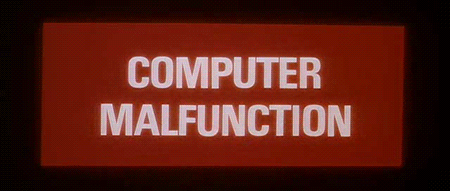
If you didn’t happen to save the list of twelve words that were generated when you were setting up your Solana wallet app, that’s ok – you can still get them back and save them. The seed phrase is the key to recreating your wallet on a new computer, or after experiencing an accidental deletion or system failure.
Obtain Seed Phrase from Phantom
With your Phantom Wallet open the gear icon in the bottom right corner of your wallet to open settings, scroll down and click Show Secret Recovery Phrase. Enter your wallet’s password and you’ll be shown the seed.
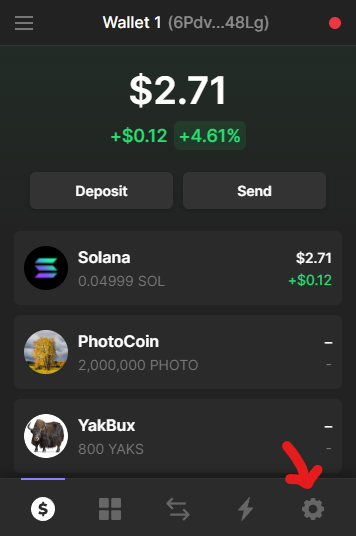
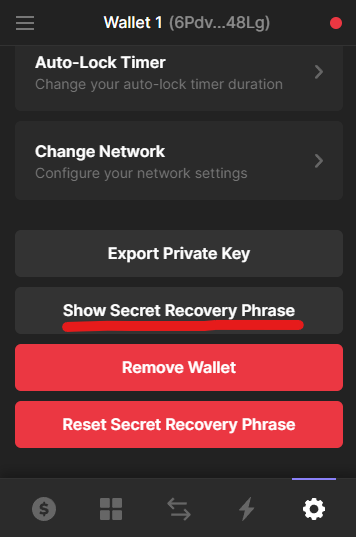
Obtain Seed Phrase From Solflare
With your Solflare Wallet open, click the icon in the upper left, then the gear icon to the right of the account name, and finally the Export Recovery Phrase option. Confirm that you understand the risks and obtain your twelve word phrase.
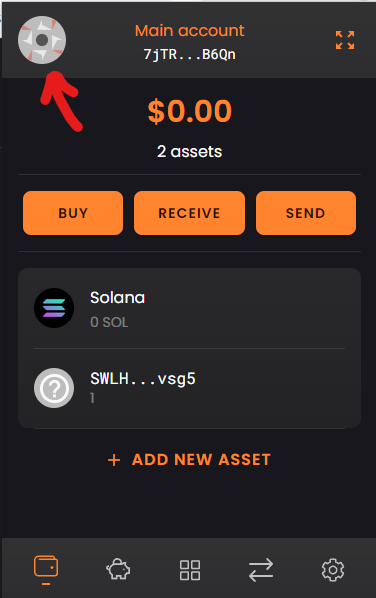
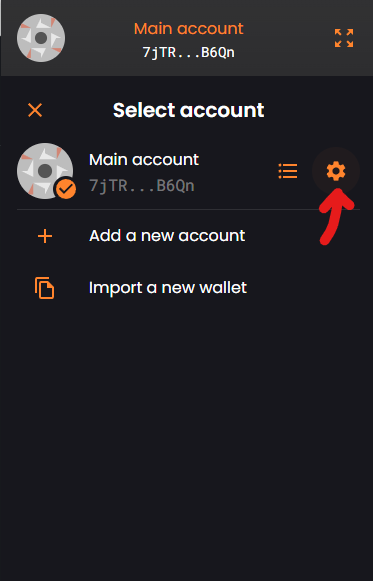
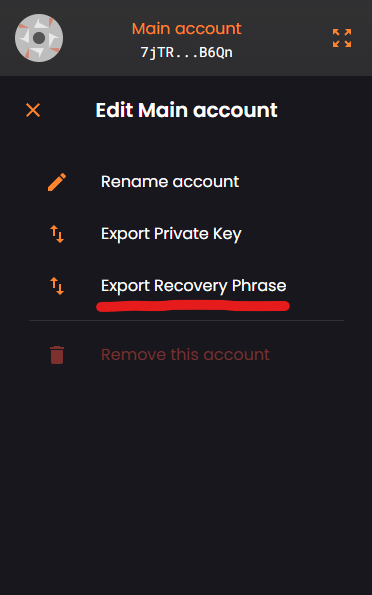
Now that you have your seed, store it somewhere safe in the event that you need to restore your wallet after a failure or on a new machine.
